Grooveshark Widgets – Embed Music
NOTE: Grooveshark embedding has changed since the publishing of this tutorial! Just follow the instructions here.
We recently reviewed the website Grooveshark.com. For a quick recap, Grooveshark allows users to listen to almost any song for free. You can listen to each song an unlimited amount of times, you can organize your favorite songs into playlists, and you can listen the Grooveshark Radio (similar to Pandora.com). It also includes many social aspects such as following people and simple share functionality. One lesser known feature is that you can embed individual songs or playlists into your blog, website, an email, or even your PBWorks wiki! There are two ways of accomplishing this:
- Go to widgets.grooveshark.com and select either the playlist or single song option. Adjust the appearance settings as you like, and then search for songs that you would like to be included in the widget (this option is on the second option page for playlists, and the first for single song). After the completion of these settings, Grooveshark will provide you with an embed code. If you are unfamiliar with HTML or embedding, do a simple Google search for embedding content on the platform that you wish to include your widget.
- Find the desired song in the list view and hover your mouse over it. Click the down arrow that appears right of the song name column, select “Share Song”, and then select “Widget”. Alternatively, when playing a song, click the gear button that appears above the song queue or on the song item itself. Select “Share Song”, and then select “Widget”. Change the settings if you wish and copy and paste the embed code to your desired website. Do a simple Google search for embedding content on the platform that you wish to include your widget if you are unfamiliar with the process. If you want to use the contents of one of your playlists as a widget, simply navigate to your playlist and click the button at the top that is labeled “Share Playlist”. Choose widget, change the settings to your likings, and copy and paste the embed code to your website.
Samples of the two types of Grooveshark widgets:
The single song widget:</object>
The playlist widget:
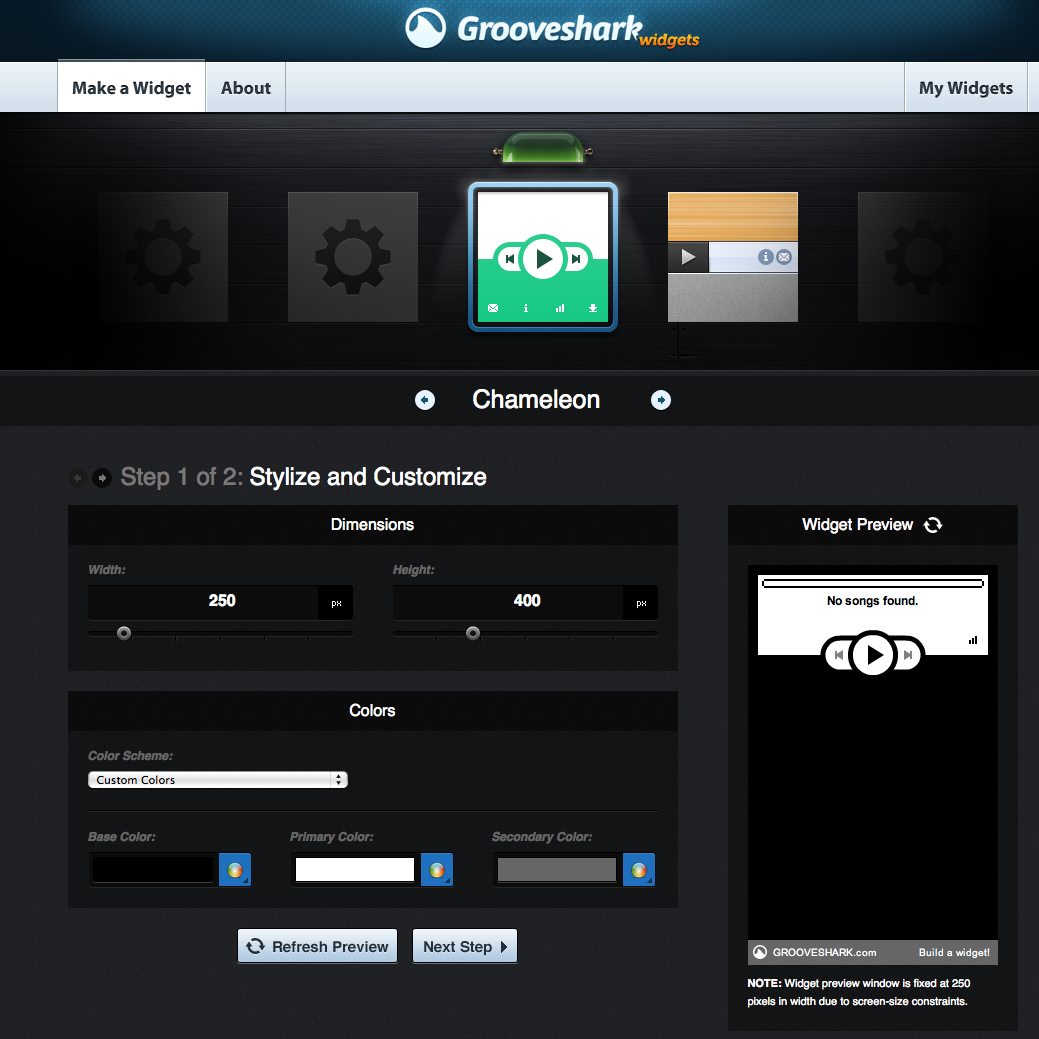



Leave a Comment