Use DropBox For Free File Hosting, Easy Media Sharing, And File Portability!
Dropbox is a freemium service that provides file storage in the cloud and, as the title describes, a lot of other things. Dropbox was created by Drew Houston and Arash Ferdowsi who had the intentions of creating a unique and stable file sharing platform. The result is this great service! A free service that not only is reliable, but also cross-platform!
Dropbox starts you off with 2 gigabytes of free storage and through referrals, you gain an additional 8 gigabytes of storage to stash your files. If 10 gigabytes doesn’t do it for you, you can gain another 768 megabytes of storage by completing the tasks on https://www.dropbox.com/free. But wait! There’s more! If you complete the starting guide, you get another 250 megabytes of storage.
As shown in the image above, Dropbox provides you with a neat web interface for managing your files. Highly functional, it allows you to set file permissions, create photo albums, upload files, download files, and a tsunami of other features.
Yet another unique feature that is incredibly useful is the Dropbox software that you can install on your computer. The software will create a folder on your computer that will appear to be local, but it will actually be your “Dropbox.” Just use that folder as you normally would with any folder (add files, remove files, etc.) and it will sync up with your Dropbox account as soon as it can without slowing down your computer or sucking up too much bandwidth. Do this with multiple computers connected to the same Dropbox, and you have a great way to transfer files device-to-device! You can forget about the days of USB flash drives and emailing files to yourself. On a related note, you can choose to share folders with other Dropbox users by setting a folder as “Shared” and submitting the email adresses of the other users.
Dropbox is cross-platform. Use it on Macintosh, Windows, an iOS device, Android, Blackberry and the Windows Phone 7 (not saying you own all of the said or some of the said…). My experience only extends to using it on a Mac and on an iPod, and I have to say that I am impressed with the quality of service.
As you can probably imagine, Dropbox opens a planetoid of possibilities. Some clever uses include using it as a simple website host for your simple website pages (use a URL shortener to make the website more usable), using the shared folder feature to collaborate on group projects, making a game save folder so that you can access your saved games on any computer, and utilizing the sync features in a way that allows you to chat with other people sharing a folder by using a Mac app called Chatbox.
Okay, so you are probably not that excited over Dropbox, but I still encourage you to use it for file hosting and media sharing. It doesn’t compare with the premium services such as Mozy, but it does suffice for those of you who want to, you know, do stuff. If your focus is on project collaboration, be sure to consider using PBworks (it too allows for 2 gigabytes of file storage!)
Sign up for Dropbox’s amazing services here (or our referral link– you get an extra 250 megabytes, I get another 250 megabytes. Win-win.)
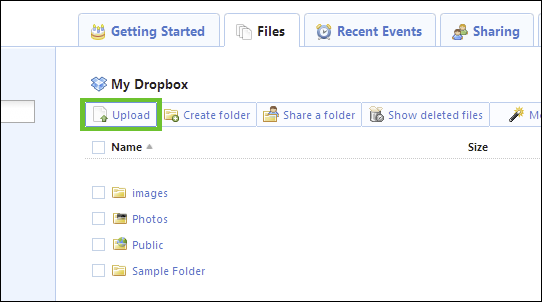
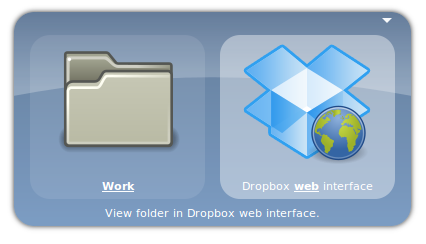



Leave a Comment