Best Literary iPhone Apps
The iPhone has proven itself to be an incredibly handy device for a wide range of topics. It cures boredom in the most harrowing of waiting rooms, and can increase productivity when you’re on the go. You can also use your iPhone to catch up on news, magazines, books, and other forms of literary devices with a breadth of handy apps. Below are a few of my favorites.
Multi-Media
First released for the iPad, Flipboard has successfully transferred its design and interface to the smaller screen of the iPhone by displaying two headlines at once but allowing users to flip quickly to the next page of headlines. As well, the iPhone version maintains intuitiveness by having a vertically flipping interface, rather than a left-to-right page turning style, allowing users to simply flip pages with their thumbs. The iPhone version is also incredibly fast, despite some server issues upon first release. By employing your user accounts, Flipboard syncs to your other iDevices which allows you to have instant access to all of your magazine and newspaper subscriptions.
eBooks
Kindle
Yes, the popular e-reader from Amazon is available on the iPhone as well. There are other e-readers from competitors, and while some look nicer or more polished none can match the content that Amazon provides. If you have a Kindle as well, the iPhone app will sync up with the books you are reading so you are always in the same spot. This grants you the ability to leave your Kindle at home, but not your favorite books. You don’t have to be a kindle owner though. The free app still lets you create an account and you can purchase and read books solely on the iPhone.
News
BBC News
I’ve used a number of news apps to stay caught up while I’m on the go, and so far BBC News has been my go to for world news. The BBC app offers not only top news stories, but a self-updating latest news tagline, a multitude of categories, a live radio feed, and videos to name a few. This app also offers the most customization so that your favorite categories show up on the first page, the font can be made larger or smaller, and you can share articles of interest with Facebook, Twitter, or email contacts. The app is free, but there are some advertisements as is common with free apps.
Audiobooks
Audible
After downloading my audiobooks straight from the iTunes store and constantly hearing “this audio book is brought to you by Audible…” I decided to check out this handy app. Just like with the iTunes store, you can browse, purchase, and download audiobooks on your iPhone but in a much more streamlined design. The app will play in the background just like iTunes but it is tailor-made for audio books and offers features that the iPod player does not. These include a news tab that show relevant new releases, a tool that keeps track of your listening statistics, bookmarking/note taking for specific parts of the audiobook, and shareable content to Facebook and Twitter.
There are many apps out there to choose from, and your favorite magazine or newspaper probably has an app tailor made for it. These are generally free if you already have a subscription, but will probably have advertisements.
Carla Eaton has a B.A. in Mass Media and writes on the topics of business, technology, and design. She currently blogs for inkfarm.com, who specializes in Dell printer cartridges.
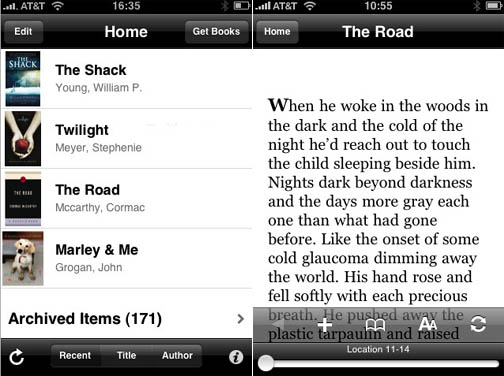



Leave a Comment