How To Host Your Static Website On Dropbox & Share It With A Free Domain
Those of us that work on multiple computers and need a quick and easy way to transfer files between workspaces have tried and loved the file hosting service Dropbox. Since its release, geeks have been developing clever uses for Dropbox’s unique file hosting and syncing service. It has been utilized for anything from syncing iTunes libraries, to providing a means of chatting among team members. Yet another creative use is website hosting. Using the public file folder option offered in Dropbox, users can host their web pages and effectively publish a small website with minimal hassle, and no cost.
The first thing you’ll have to do is actually create a website. Since Dropbox merely hosts static files, and does not support server-side scripting or databases, your website will have to be limited to HTML, CSS, and Javascript (for client-side scripting). If you aren’t much of a website designer and/or coder, then you might consider using a website creation application like iWeb or Dreamweaver.
Next, place all of the files associated with your website in the “Public” folder in your Dropbox folder. If, for some odd reason, you find that you don’t have a Public folder, create a new folder called “Public” in your Dropbox folder and place your website files inside of that (Dropbox assigns a folder as public based upon its name.) Because your files are now Public, anyone that knows the URL of one of your files can view it on the web.
The next step is to find out what the URL of your index.html file is. To do this, navigate to your Public folder and right click your index.html file. Under the Dropbox option that appears, select “copy public link.” Open your favorite browser, paste this link in the address bar, and hit your enter/return key. Your index page should appear in its full glory. Since all of your website files are in the same directory, links between your pages will work.
You could stop now, for your entire site is now published to the web and you can share the URL with your friends. However, you may have noticed that the URL of your website is somewhat ridiculous. You could take the easy way out and use a link shortener to share your website, or you could mask your URL with a free domain service like CO.CC.
If you want to use a custom domain that mirrors your filesystem (ie. not in a frame,) you should check out a nifty little service called kissr.co. Once you have signed up with Kissr and connected your account to your Dropbox account, you will be able to designate any folder in your Dropbox folder as the root of your website. Then, you can choose a Kissr.co subdomain for your website, or connect Kissr to one of your premium domains.

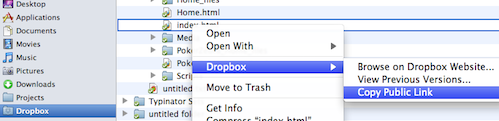



Leave a Comment