Centralize Your Workflow And Files With a Web Desktop!
A web desktop (or “webtop” for short) is a web application that simulates a desktop environment. Web desktops are ideal for:
- accessibility (connect to from anywhere with internet access)
- online file storage and organization
- a simple virus-free work environment
- a great browser start page
To make the best out of your experience with webtops, I suggest using the fullscreen options (look in the “View” menu) available in Google Chrome and Firefox.
Many companies have released products that are unique takes on web desktops. Some of them are more traditional; they try to replicate a popular OS like Windows or Mac. Others have developed their own one-of-a-kind interfaces with media and news aggregators. Here are some of the best web desktop services from around the web, in no particular order:
Glide
Let me start off by saying that Glide OS allows you to store 30 gigabytes of data on your web desktop for free, which is quite impressive. That’s fifteen times the amount allowed by a free Dropbox account! Glide also offers three different interfaces to choose from. Two of them, “Desktop” and “Glide HD”, incorporate many characteristics of the Windows desktop environment. The third, “Portal”, offers a tabbed interface that has a focus of bookmarking and information aggregation. All of these interfaces have a customizable background wallpaper. In addition to these desktop interfaces, Glide provides a simple mobile device interface.
Applications that come bundled with Glide include a calendar, a photo editor, an email client, a rich text editor, a slideshow presentation builder (similar to Microsoft’s PowerPoint), a music player, a video player, a photo viewer, a photo editor, a simple drawing utility, stickies, an address book, a calculator, bookmark organizer, RSS feed reader (so you can read the Byte Revel RSS feed!), a website builder, and a microblogging and collaboration tool called “Engage”.
All in all, I have to say that Glide OS is a great web desktop. The interface bugs me somewhat, but the service is feature-rich (which totally makes up for it) and is good for cloud storage.
Check out Glide @ http://www.glidedigital.com/
eyeOS
eyeOS (“iOS” much?) sports a clean interface with a well organized file system. You can choose between the “Classic Desktop” and the “Dashboard” interface in the system preferences. “Classic desktop” is similar to Windows, and “Dashboard” is… well.. like a dashboard. The dashboard is divided into a selected number of columns, each containing widgets of varying types. Another customization possible with both interfaces is a custom desktop wallpaper. I think that it is also important to point out that eyeOS has a mobile device friendly interface.
Applications are pretty generic yet well done in eyeOS. They include a very functional rich text editor, a complete and organized calendar, a mail client, a simple text editor, a calculator, and a chat (useful only to chat with other eyeOS users). As for built in utilities, you get an elegant music and video player. One of the apparent focuses of eyeOS is group collaboration, as you are easily able to share files and folders. In addition, you may create groups (public or private) that other eyeOS users can join.
As far as file storage goes, you get 2 gigabytes of storage space and, as mentioned above, there is a well organized file system.
Check out eyeOS @ http://eyeos.org/
Cloudo
Cloudo does a great job of simulating the desktop environment of Windows, Macintosh, and even Linux. It even allows you to choose the version of the operating system that you want to simulate! A default Cloudo theme is also offered. Beyond theme customization, Cloudo allows you to choose icon sets and have a custom desktop wallpaper. All of this results in an aesthetically pleasing graphic user interface.
Cloudo is fairly limited when it comes to applications. You can utilize, among a few other applications, a text editor, a calendar, a paint application, a contact manager, a web browser, a media player, a RSS reader, and games such as “Minesweeper” and “Connect Four”. Another feature that is technically an application is a command line interface window. Lastly, A unique feature relating to applications in Cloudo is that anyone can develop applications for the platform and publish them.
Check out Cloudo @ http://cloudo.com/
myGOYA
When I first opened up myGOYA for the first time, I thought to myself “Woah… a Macintosh dock at the top of the screen and the windows look identical to Windows windows?”. That pretty much summarizes the graphic user interface.
The focus of myGOYA seems to be community. There is community based sharing, user-to-user private messaging, chat, blogging, etc.
One thing I noticed about myGOYA was the large amount of applications and features.These include bookmarks, chat, Flickr search, notes, a well made word processing application, a media player, an email client, a calendar, contact management, and much more. If you were hoping to make a cloud drive out of this, you are mostly out of luck. You are only given 512 megabytes of storage (which isn’t all that bad, but also doesn’t stand as competition to the alternatives).
Check out myGOYA @ http://www.mygoya.de/
CloudMe
The developers over at Xcerion were aiming for a webtop that served as a fancy cloud drive. Because of this, they offer you 3 gigabytes of storage, an iOS native app, and a neat webtop. File organization is really well done, with folders for music, photos, and videos. Sharing files is a fairly easy task.
Applications are centered around accesing your files and sharing them. That is, there is a photo viewing application, an application for listening to your music, an application for watching your videos, an email client (oh, and you get a free @cloudme email address when you sign up), and a chat application with MSN support.
Check out CloudMe @ http://www.cloudme.com/
Netvibes
The Netvibes interface is centered around dashboards. You can make multiple dashboards, and put an unlimited amount of widgets on each dashboard. These widgets can be of almost anything you can think of (email, comics, weather, news, RSS, etc.). If there isn’t a widget already made for it, you can create your own widget by simply choosing a widget type (there are A LOT and, if for some reason the widget that you want doesn’t fit under any of their categories, then you can choose the HTML widget type).
Since Netvibes allows you to place quality information aggregation widgets all on one page, it makes for a phenomenal start page.
There is a great mobile friendly version available at http://iphone.netvibes.com/.
Check out Netvibes @ http://www.netvibes.com/

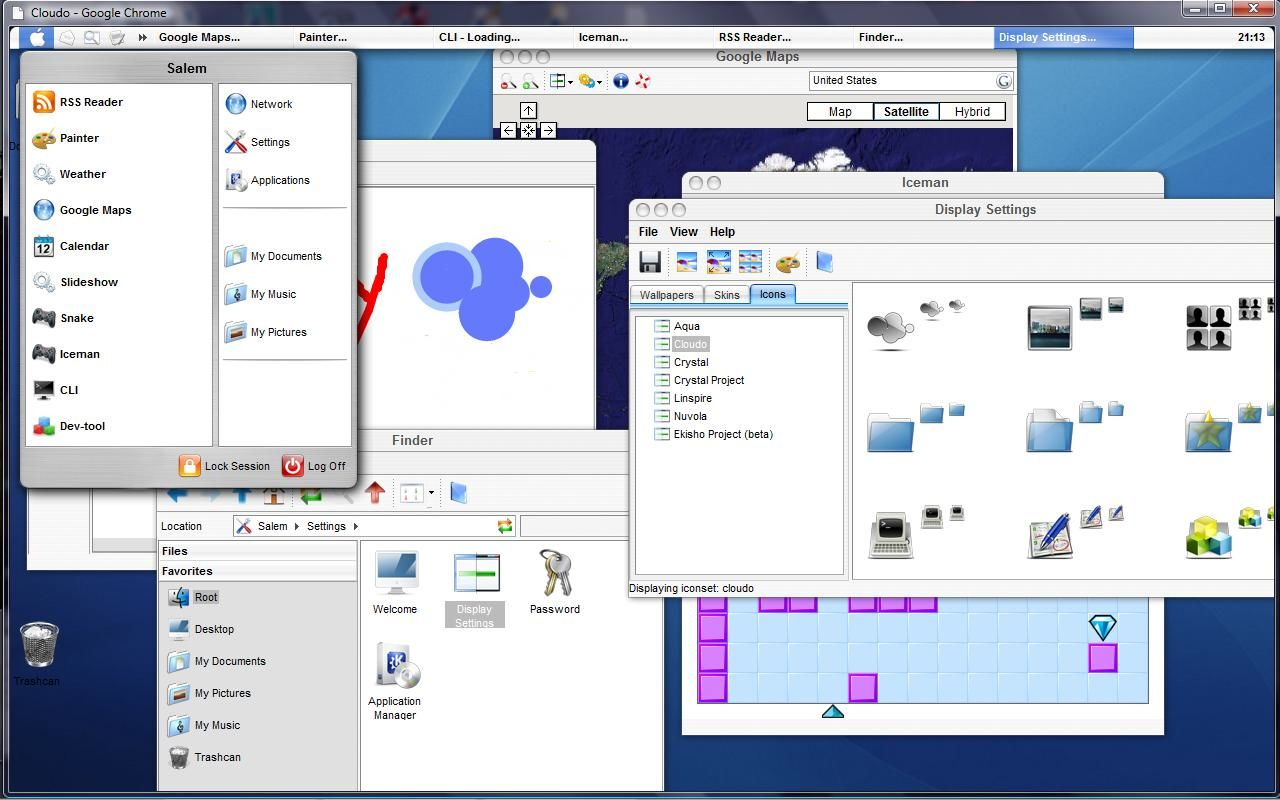
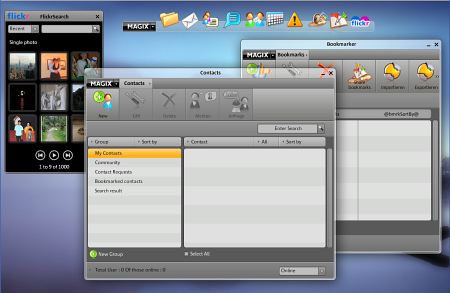
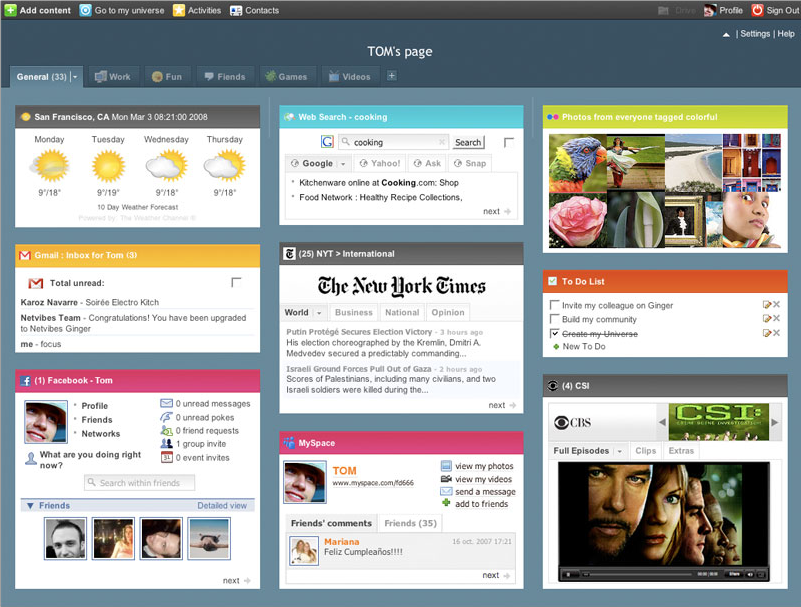



Leave a Comment