Online Coding Environments
An online coding environment is exactly how it sounds: incorporating coding directly into your web browser. Part of the advantage of online coding is that you can access your projects from different computers, making travel-based collaboration more feasible. Additionally, online coding allows for easier collaboration between colleagues working on different aspects of a larger program. This makes file splicing not as necessary because programmers can simultaneously edit files. Now, it is important to note that not all of the coding environments allow online collaboration, and they each offer unique features.
repl.it
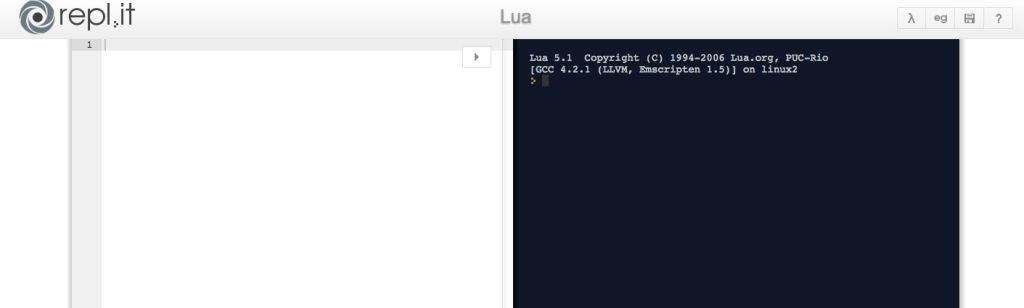 repl.it is a free, open-source online editor with a built-in command line. While the features are limited, programmers can find features ranging from LOLCODE to Lua and Python. The editor is strictly a compiler/interpreter, and doesn’t have any fancy features like code completion or macros. You can check it out here.
repl.it is a free, open-source online editor with a built-in command line. While the features are limited, programmers can find features ranging from LOLCODE to Lua and Python. The editor is strictly a compiler/interpreter, and doesn’t have any fancy features like code completion or macros. You can check it out here.
CodeBunk
CodeBunk is a more extensive version of repl.it that allows users to work collaboratively (through text/video chat). The website also allows you to fork projects to Github and supports a wide-variety of languages like Python, JavaScript, and Julia. It is free to make a CodeBunk group project. You can check it out here.
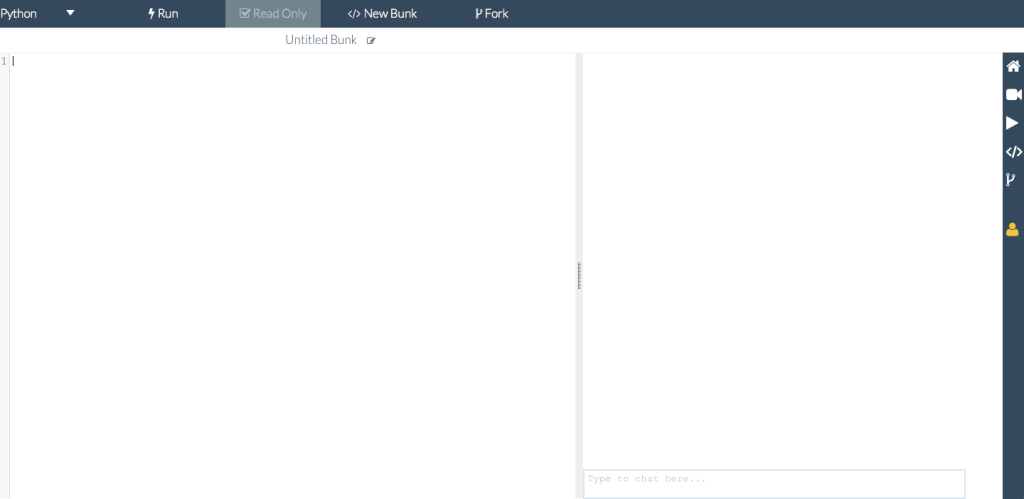
Neutron Drive
Neutron Drive is more IDE-esque than the other editors and winner of the 2012 Google Apps Developer challenge. Some of the features that make this service unique include its file navigation system, FTP support, and wide array of programming language support (everything from functional to query/data languages). The best feature of Neutron Drive, though, is its cost. Neutron Drive is free to use, and you gain access to all of these features. You can check it out here.
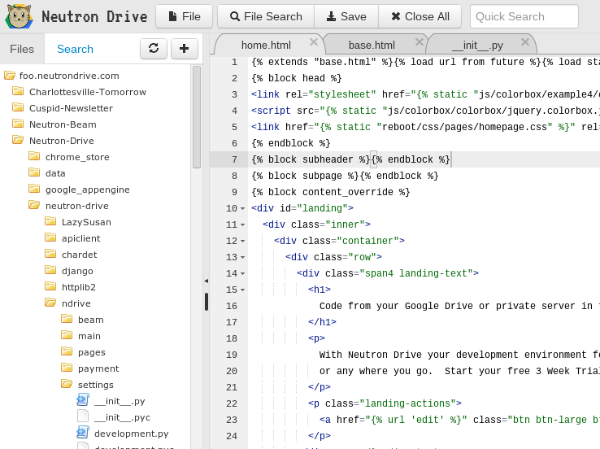
C9
Cloud9 (C9) is a beautiful online editor that offers both a premium and free version of the environment. It allows you to preview pretty much any file that you’re editing as well as use an online Terminal and in-line IDE debugger. It features a collaborative environment as well and features a VIM/Emacs/Sublime Text mode (for developers that don’t want to solely use the C9 environment and prefer a more text editor feel). You can check it out here.
CodeAnywhere
CodeAnywhere includes most of the aforementioned features such as collaboration and a terminal console. The service claims to be the only multi-platform cloud editor, but perhaps one of its most individual features is in the application’s mobile apps that allow CodeAnywhere’s subscribers to keep in contact with clients and program even when away from a computer. You can visit CodeAnywhere’s website here.
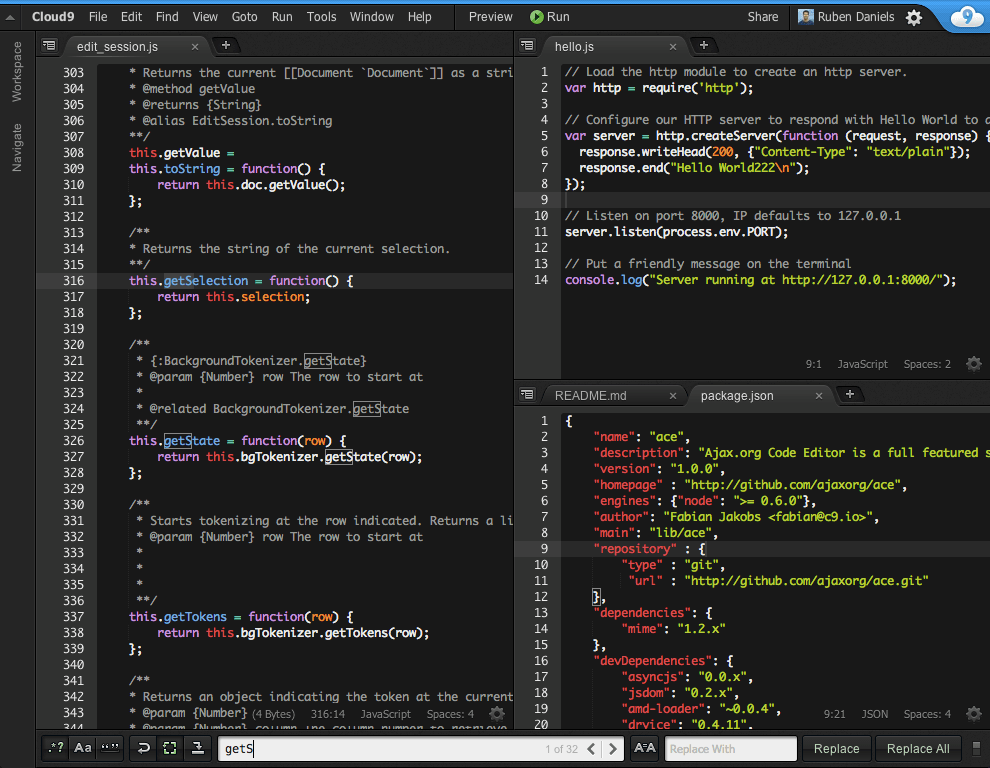



Leave a Comment