How to Safely Sell, Return, or Trash your Computer by Removing all Data
There are a plethora of instances that necessitate complete removal of sensitive information that was previously written to your media storage device. You may require disposing of your old Mac or selling it to a stranger. Before disposing of this computer, it is essential to clean the data off your old drive to reduce the chances of an identity theft. Accidental disclosure of data may occur in any of the following scenarios:
- You sell your Mac’s hard drive without securely erasing your confidential data on the drive.
- You return your impaired drive to the manufacturer without using any appropriate media destruction practice.
- You disposed of your computer that had a functional drive.
To secure yourself against such incidents or avoid becoming a victim of identify thefts, you should rely on appropriate data destruction methods. The best way to counter data remanence and remove all traces of sensitive data from your storage media is disk wiping. The method of wiping typically involves overwriting the hard drive with all 0s, all 1s, or any random sequence of 0s and 1s. This overwriting can be done multiple times for a higher security. Recent studies have shown that a single overwrite is sufficient to securely erase your media.
Most of us confuse file deletion with file wiping or disk wiping. When you simply press the delete button on your keyboard or even empty the Trash bin, you do not end up erasing that file. Instead, the contents of the file remain intact on your hard drive in their original place. This can give a chance to intruders to get access to these files by using simple recovery methods.
The Mac OS accesses files using pointers. A pointer gives information to the OS regarding the start and end of a file. When a file gets deleted, a pointer to this file is removed, which indeed marks the disk space occupied by the file as ‘free’ or ‘available’ space. The operating systems follow this tactic as it is relatively simple and fast. Performing complete erasure of data may take significant overhead. On the contrary, deleting a pointer consumes less time.
The file system can no longer view the deleted file, and thus cannot locate the contents of the file. However, this file can be still recovered until the space occupied by it gets overwritten with new data. It is possible for a file recovery program to comb through your drive and recover this file. In case the OS partially overwrites this file, only a part of it can be reclaimed by the recovery program.
Hence, file deletion does not ensure data destruction leaving you at the risk of disclosing your private or confidential information to unauthorized users. In order to prevent such information leakage, you should wipe your hard drive before letting off an old Mac. There are plenty of professional Mac disk wipe utilities on the market nowadays. With the help of these tools, you can securely erase all remnants of confidential files on your hard drive beyond the scope of recovery.
Author: Vishal, just shared the need of File Eraser utility for Macs to ensure no confidential data is hampered after letting off the Mac/hard drive.
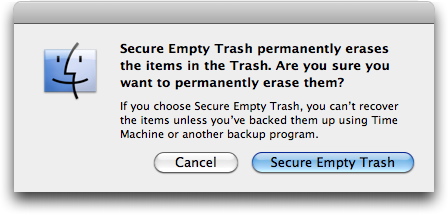



Leave a Comment