Chrome and Google Drive Hit the iOS App Store
The much awaited Google Chrome and Google Drive apps appeared in the app store on Thursday, after they were announced at Google’s I/O developer conference. They provide a new means of browsing the web and transferring files on Apple’s iPhone, iPod, and iPad devices.
Almost immediately after its release on the iOS platform, Chrome skyrocketed to the top of the charts. Google Drive followed suit, accompanying Chrome in the top 50 free apps list.
The new Chrome app lets you sync your bookmarks, tabs, passwords, and settings between all of your devices. The simplistic interface is made up of the control bar at the top of the screen, and the web page on the rest of the screen. The control bar consists of backwards and forwards buttons, the omnibar, an action button, and a tabs button. For those of you unfamiliar with the omnibar, it allows for the entering of both URLs and search queries. While you type into it, query suggestions appear under the bar. When tapped, the actions button allows for the favoriting the current page, the reloading of the current page, the creation of a new tab, the viewing of open tabs on other devices, the finding of text in a page, and more. The tabs button lets you view all of your currently open tabs in a vertically layered interface (pictured above).
The keyboard for typing in the omnibar is different than that of the default iOS keyboard. It displays frequently used keys, such as the comma, colon, hyphen, and backslash keys at the top of the keyboard, and the QWERTY keyboard at the bottom.
Miscellaneous gestures that make browsing easier can be used in Chrome. One of the more useful and obvious ones is the swiping from one side of the screen to the other, which allows for quick switching between tabs.
The downsides of using Chrome include the inability to set it as your default browser, and the noticeable slowness that is a result of Apple’s limitations on 3rd party browsers. The first can be overcome by using a Safari bookmark to open webpages in Chrome, or by Jailbreaking your device and installing a tweak called BrowserChooser. The latter has to be endured because Apple doesn’t provide app developers with access to its Nitro javascript rendering engine. Web pages take a little longer to load, and web page scrolling might be slightly unresponsive at times.
Google Drive was released just over 10 weeks ago with the purpose of letting you easily sync your files between your devices. Like existing competitors, it also lets you share your files with friends. The release of this service on iOS devices is great for people that have been Google Docs power users. The mobile browser interface for Google Docs is pretty bad, and it doesn’t allow for the uploading or downloading of files. Although documents can’t be created or edited within the Google Drive app, they can be created or opened in third party applications, like Kindle or Dropbox, and edited there. The changes or new documents will then be synced to your Google Drive account. If you want to have access to your documents when you don’t have an internet connection, you can enable offline access for specific documents from the document option menu. From the same menu, documents can be shared with your contacts.
You can download Google Chrome for free from it’s app store page HERE, and Google Drive for free from the app store page HERE.
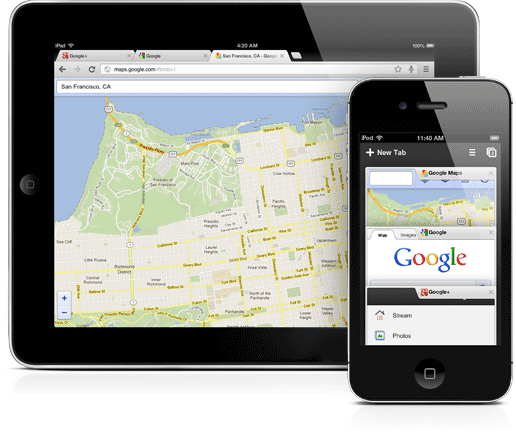





Leave a Comment