OneTab for Chrome Condenses Tabs into a List, Reduces Memory by 95%
If you’re like me, you typically have over 30 tabs open. This leads to shortened titles, high memory usage, disorganization, and other sources of aggravation. I recently stumbled upon the Chrome extension OneTab, which lets you condense all of the tabs in any given window into a list of links for later reference. You can then re-open a tab, or restore the entire window of tabs.
Since the extension essentially closes dozens of tabs, it frees up all of the memory that those tabs were consuming. Therefore, it can be used to free up memory when your computer is running slow or when you want to open new resource-intensive applications. Though their web page claims a 95% reduction in memory, I’ve experienced a smaller, but still significant, decrease in RAM usage. Chrome, without even having a web page open, can waste hundreds of megabytes of memory (depending on running extensions, version, et cetera).
OneTab also implements tab sharing functionality. From your list of saved tabs, you can generate a page with a QR code that can be scanned and opened with mobile devices. This is similar to features already available in Chrome and Safari, as well as services like SendTab, but it can be more convenient as it doesn’t require signing in and it can transfer large collections of tabs at once.
Through usage, I’ve discovered that I think of OneTab tabs as a secondary type of bookmark. Some websites don’t deserve a space in my precious bookmark collection, but they’re useful enough for a current project that they don’t necessitate deletion either. Utilizing OneTab, I can store websites or sessions for later that are related to what I’m working on without cluttering my bookmarks bar.
You can install OneTab from the Chrome Webstore HERE
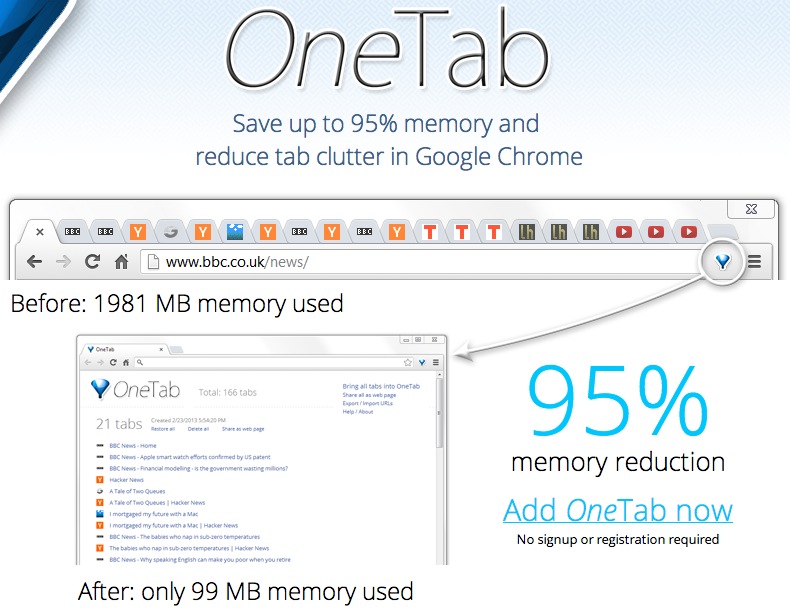
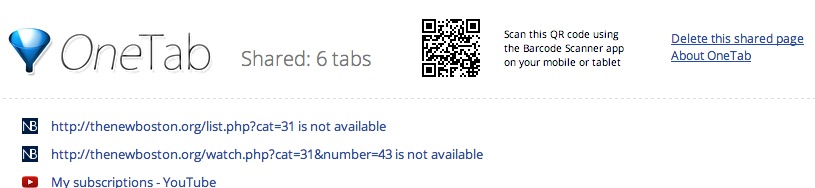
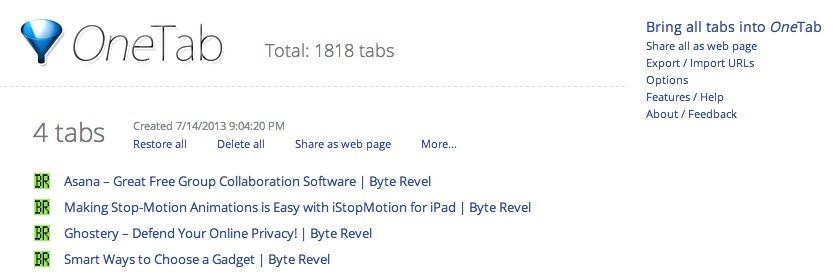



Leave a Comment