Microsoft Announces New Surface Tablet
Yesterday, Microsoft held a media event in Hollywood at which they announced a new line of tablet computers. CEO Steve Ballmer himself introduced the tablet, Surface, to the crowd of eager journalists. If you have the time, you can catch the entire 47 minute keynote yourself here. While the unhyped event in itself is a surprise coming from Microsoft, what’s more unusual is that Microsoft developed a new product that is hardware rather than software. They clearly feel pressured and desperate.
In terms of business, the Surface rivals partner companies Hewlett Packard, Acer, and Dell. All of these companies, and many more, create the desktop computers required to run Windows. In fact, Acer and Samsung have even been making Windows tablets for years. To quote Michael Gertenberg, a consumer analyst, ”This was clearly a referendum on Microsoft’s partners. Microsoft felt they could not rely on others to deliver on their vision for Windows 8 in mobile computing”. The real competition, however, is between Microsoft and Apple. The iPad easily dominates the present day tablet market, and it will make it difficult for Microsoft to gain popularity and a decent market share. However, the Surface is actually impressive enough to make consumers think twice when choosing a tablet. It combines elegance, an aspect Microsoft has only started to master in recent years, with powerful functionality.
The tablet itself comes in two flavors. The first, Surface with Windows RT, runs a slimmed down version of Windows 8 that is made for ARM processors. The touch friendly Windows mobile styled interface is the primary means of interaction, although a slimmed down version of the classic Windows desktop can be accessed with the tap of a button. This desktop interface is only capable of running Microsoft Office applications and Internet Explorer (yuck). As far has hardware goes, the Windows RT version of the Surface weighs in at roughly 1.5 pounds, and it is a third of an inch thick. Unlike the iPad, a USB 2.0 port, a micros slot, and a Micro HDMI port can be found on the side of the tablet. While this is great for file transferring and screen mirroring, it is important to note that the iPad provides alternate means of accomplishing the same tasks in the form of iCloud and Airplay (granted, Airplay is more of a pain than an HDMI cable). IT will come in both 32GB and 64GB models.
The second flavor is the Surface Pro. It will be Intel based with both the Metro UI and a fully functional Windows desktop. On the side of the tablet there will be a Mini Display port, a microSDXC card slot, and a USB 3.0 port. It weighs in at just under two pounds, and it is almost 0.5 inches thick. The Surface Pro will come in both 64GB and 128GB models.
Both versions of the Surface will be available for a yet to be determined price at the Windows 8 during the fall of 2012.
Microsoft has really outdone themselves with the design of the Surface. Not only does is sport a shiny widescreen display, but it also has a conveniently tucked in kickstand that can be quickly popped out (making it great for hands free usage). Plus, the magnetic cover that comes in a variety of cool colors doubles a full sized keyboard, complete with touch pad.
Cameras can be found on both the front and back of the tablet. When combined with the built in microphone, they provide a great way to engage in a casual video chat or initiate a remote meeting. Microsoft acquired Skype a while back, so it is likely that we will see heavy Skype integration within Windows 8.
Unsurprisingly, the same digital pen functionality that has been around since the release of the Tablet PC Edition of Windows is supported on the Surface Pro. It allows for writing on digital surfaces with a special pen. Markings can be zoomed and panned like the rest of the page they are on. During the demo of this pen usage, it was promised that touch sensing is disabled while writing to avoid accidental page movement. Unfortunately, it was evident that writing on a touch screen was awkward and glitchy. Either way, it has been proven time and time again that consumers prefer using fingers to pens.
There was no mention of cellular network connectivity, but for now it can be safely assumed that Wi-Fi is the only means of obtaining an online connection. I would hope, for Microsoft’s sake, that they decide to include cellular data functionality in the near future. It has become a necessity for business devices.
Well, that sums up what we know and think about the Surface. What’s your take on it? Will you be buying one? Comment!


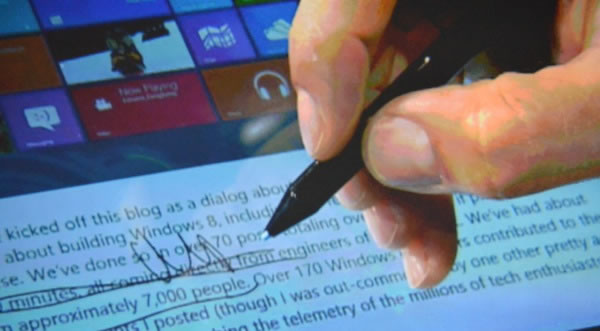



Leave a Comment