Google Rolling Out Updated Sign-In Pages
In what is the start of the next step of Google’s redesigned user interface, stylish log-in pages are now available for preview. To view them:
- Log out of your Google account
- Go to mail.google.com
- Click the “Preview It” link near the bottom of the page
- Enjoy!
If you really love the Gmail log-in page, then be sure to check out the log-in pages of Google’s other services like Google Music Beta (music.google.com) and Google Docs (docs.google.com).
The new design is cleaner and neater. The most notable changes include:
- Log-in box changed from blue to grey
- The “Create An Account” button moved location (from a blue box under the log-in box to the grey bar at the top)
- A grey bar at the top of the page
- No more cool Gmail logo
- “Sign In” instead of “Sign In With Your Google Account”
As usual, Google has left the date of the official launch of the redesigned log-in pages a mystery.
Do you like the new design? Why or why not? Comment!
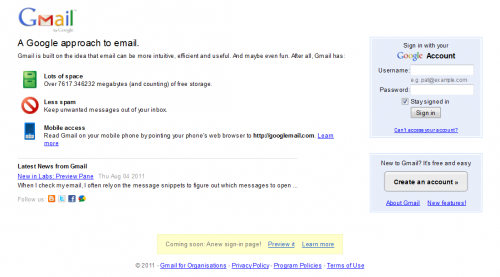
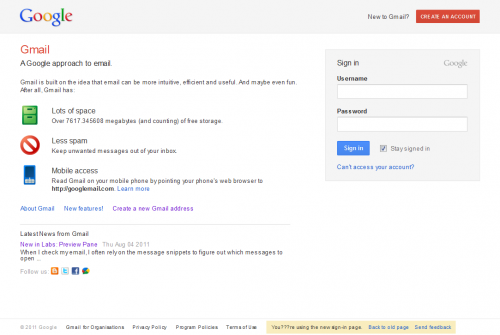



Leave a Comment